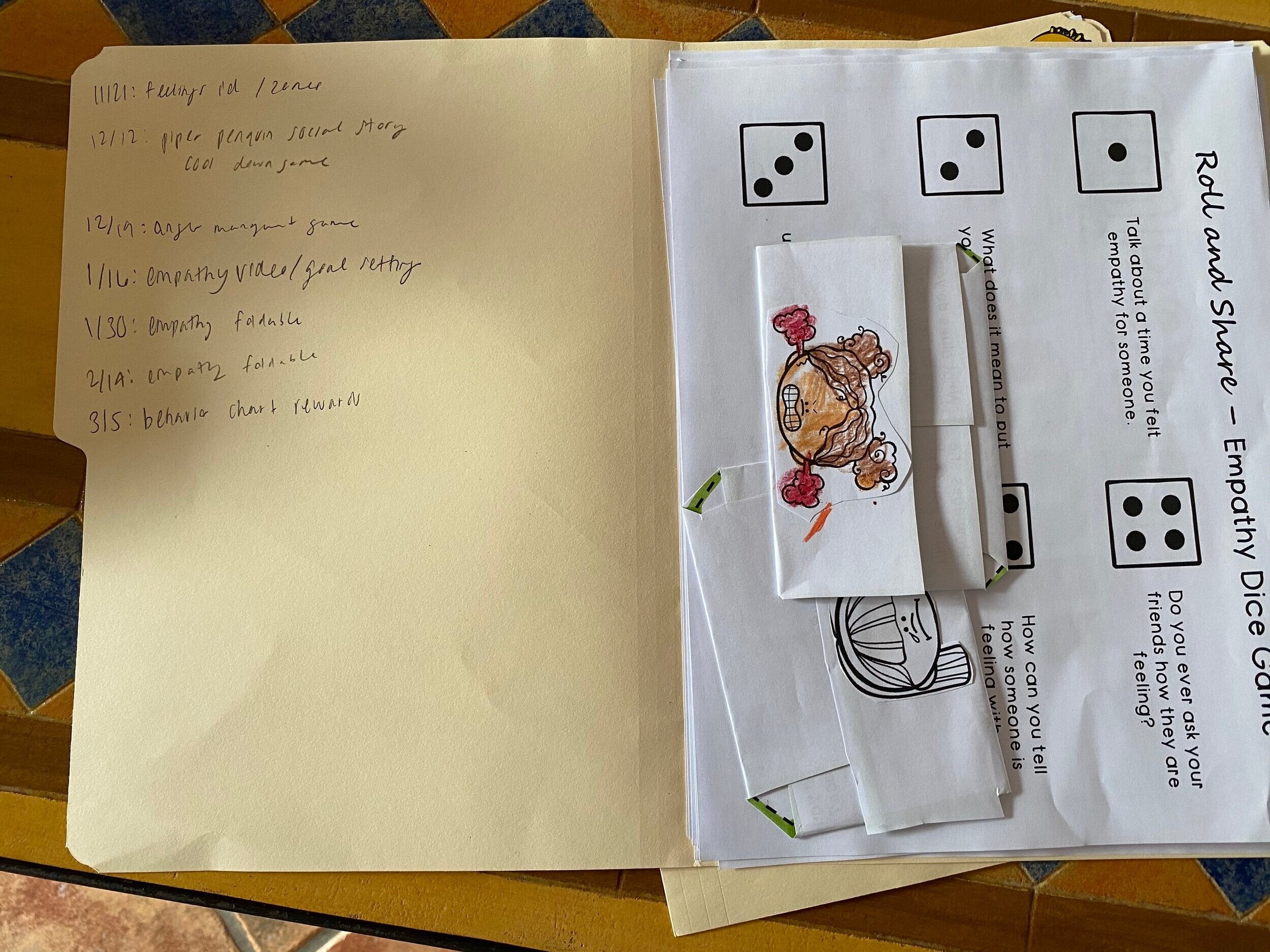School Counselor Questions: How Do I Collect Data During the School Year?
As I was sharing tips on how to create an End of the Year Report, I received a lot of questions from counselors asking where I was getting all of this data to use in my report. All year long, I try to stay pretty organized and keep track of the students I am seeing and their progress. This allows me to have a lot of data to comb through at the end of the school year as I am reflecting on what I did well and where I can make improvements. You likely are collecting data all along too and don't even know it!
The first step is determining where to collect data from. The following sources are a great place to start.
-
Services provided
-
Student self-assessments
-
Teacher/parent feedback
-
Progress monitoring scales
-
Observations
-
Pre and post group surveys
Services Provided
You have kids coming in and out of your office all day so it is important that you are tracking these interactions. I do this by using Google Calendar, Google Sheets, and a good ol' fashioned manila folder.
Google Calendar
I love using Google Calendar to schedule students. Once I find out the ideal day and time to meet with a student after talking with their teacher, I make a reoccurring appointment on my Google Calendar. I usually have it repeating for 6-8 weeks for individual students and 8 weeks for groups. I color code my calendar to show what is a group, individual session, parent meeting, staff meeting, etc. When I open up my computer to start my day I can see who I am seeing and how to prepare.
So what does this have to do with data collection? Not only is a Google Calendar a great way to keep your schedule organized, but it can help log your visits with students, as long as you keep it updated! If a session is canceled because of an absence, holiday, etc be sure to delete the appointment from the calendar. At the end of the year when you are counting how many times you met with a student simply search their name in the calendar and count the sessions! Super simple.
Not a techy person? You could use a paper calendar as well, but I find making edits to appointments easier on a digital platform. If you insist on using paper at least use a pencil so you can erase!
** All of the student names used are fictional and for an example only.
Google Sheets
In addition to my calendar, I use Google Sheets to keep a weekly counseling log. It has the following 8 columns:
-
Date
-
Student Name
-
Area of Need: anger management, grief, etc
-
Counseling Type: individual or group
-
Duration: the amount of time your session lasted (This provides more detail than your Google Calendar appointment. You may have 30 minutes blocked off on the calendar, but the student is late. Or you may have to factor in travel time to pick them up from class so you end up talking to them for only 20 minutes. This ends up being more accurate than the calendar in the end.)
-
Strategies Used: Write a brief summary of what you did so you can remember for next time!
-
Notes: I don't always write something in this column, but it is a space to share student temperament, important updates, etc.
-
Parent Communication: I only write in this column if I spoke to the parent that week. Then I write the date and a brief note about what was discussed. (Ex: 5/11/20: Mrs. Bremer called to share the results for Danas psych eval and ask for an update on her behavior chart.)
* Keep in mind your sessions are confidential and you only want to provide enough information to be helpful in reminding yourself what was covered. You don't want to share too many personal details of what is shared in the session. This is especially important if you plan on sharing this log with anyone else. I share mine with my principal.
** All of the student names used are fictional and for an example only.
Folders
I have a folder for each student I work with. This is where I keep any activities or papers we are working on. On the inside left-hand side, I write the date we meet and a brief note of what we worked on. This is a little repetitive of the digital log but I find it beneficial to do both. I only started doing the digital counseling log this past year. Before I only used the folders. You don't necessarily need both, but I find the combo nice because sometimes I won't update my digital weekly log until the end of the day or if I am really busy, the end of the week! I already have the folder at the table with me when I am working with the student so it is easy to jot it down. The folder offers convenience while the digital log has more details.
Like the Google Calendar, you can use the digital and folder log to add up how often you meet with a student.
For more tools to stay organized, check out these organization hacks.
Student Self-Assessments
In addition to tracking the services you provide, it is important to measure their effectiveness. One easy way to do this is with self-assessments. At the beginning of each group or individual session ask students to fill out a pre-counseling self-assessment on the topic you will be working on with them. During their last session, have them complete the same self-assessment. Compare the results to see where progress has been made.
I usually do paper self-assessments, but sending students a digital self-assessment via Google Forms is an upgrade for sure. They already have the responses organized in a nice spreadsheet for you and you can then use the data to create graphs, tables, etc. Click here to check out both my paper and editable digital forms!
Teacher and Parent Feedback via Progress Monitoring Scales
Survey teachers and parents to see how effective your counseling services have been. Again, the best results are yielded when you can do a pre and post counseling survey. I like to use these free Brief Behavior Rating Progress Monitoring Scales that I discuss in detail in this data collection blog post.
Observations
Try to squeeze in a few observations to evaluate student progress. These are a great way to see firsthand if students are implementing the coping strategies they've learned. Write down your findings so you can compare them throughout the school year. For more tips on how to do student observations check out this blog post.
Pre and Post Group Surveys
In addition to self-assessments, you could conduct pre and post group surveys to see which information the students retained from the topics that you covered each week. Where a self-assessment may have questions such as 'I know how to be a good friend.' and 'I have a growth mindset.', a survey includes content-specific questions such as, 'I know how to use an I-Statement,' and 'I can name 3 coping strategies to use next time I feel angry.' I honestly combine these types of
questions into my self-assessments, but if you want to get more specific try both!
Learn more about data tracking tools in this blog post.
SHARE: